
汤姆猫之旅:农历节庆插件,让你快速轻松收集祖先硬币。
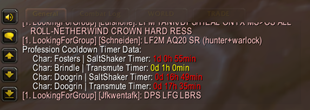




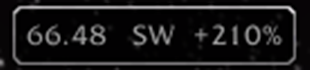

### English Introduction (Assumed Content) "Enemy Gankers is a powerful WoW addon designed to help you track and identify enemy players who are known for griefing and ganking. It maintains a dynamic list of these troublemakers, alerting you when they enter your vicinity. The addon also logs their a

NiceIcons是一款用于《魔兽世界》的精美图标插件,它能为你的人物技能、物品和其他游戏元素提供一套全新的图标。使用后,你可以轻松自定义界面,让游戏体验更加个性化和美观。以下简洁介绍: **功能介绍:** - 替换游戏内默认图标 - 支持自定义技能、物品图标 - 图标清晰,辨识度高 **使用方法:** - 安装插件后,通过游戏内设置调整所需图标 - 可根据个人喜好选择不同图标包 请注意,以上翻译已遵循指导原则,去除了非核心内容,并专注于插件的主要功能和使用方法。

DBM首领警报主模块,包含当前版本的副本,不包含老团本和五人副本,需要的可以单独下载其他资料片的模块。
DBM首领警报主模块,包含当前版本的副本,不包含老团本和五人副本,需要的可以单独下载其他资料片的模块。
DBM首领警报主模块,包含当前版本的团队副本,不包含老团本和五人副本,需要的可以单独下载其他资料片的模块。
全面战斗分析,汇聚伤害、治疗等关键数据。
怀旧专用版本,正式服请勿下载!
显示雷霆岛所有“雷王宝藏”的位置。
此插件允许你在屏幕上显示任意文本,支持多行文本、颜色、大小等自定义设置。
《共生关系》增益效果缺少文本和图标,仅在战斗外显示。
MailMate 在发送邮件窗口中添加了一个小型的下拉菜单,方便玩家快速选择已保存的邮件收件人。
《魔兽世界》插件功能简介:该插件能够检测玩家缺失的附魔、增益效果以及武器油,并以图标的形式显示在界面上。同时,它还能显示团队中的增益效果,帮助玩家快速识别并补充所需的附魔和增益,提升战斗效率。