
DGS Mod enhances World of Warcraft by playing Scorpion's "Get Over Here!" sound from Mortal Kombat when casting Death Grip. Players can toggle the sound on/off and adjust its volume using an in-game UI, accessible via the /dgsui chat command.
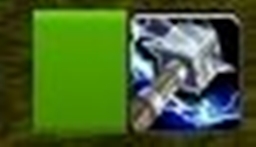
Hedd是一款简单的输出技能优先级提醒插件,适用于多种职业,在屏幕上显示相对应的法术图标来提醒您现在适合施放什么技能。

"用于提示法术反射的插件。" (Explanation: The original phrase "Announcer for spell reflects" suggests that the addon's main function is to announce or notify players when a spell is reflected. The Chinese translation captures this core functionality in a concise manner suitable for the target audience of Chine







组合点数计数器 功能:用于追踪你在战斗中获得的组合点数,帮助玩家更有效地管理连招和资源。 使用:插件自动显示当前组合点数,可根据个人设置调整显示位置和样式。
个性化连击点显示,并能自定义每个连击点不同的显示颜色。
个性化连击点显示,并能自定义每个连击点不同的显示颜色。
"死亡骑士模块,用于MaxDps插件,旨在提升输出效率。"
"针对MaxDps插件的死亡骑士模块,旨在提升死亡骑士玩家的输出伤害。"
跟踪死亡骑士的符文和符文力量
DK旋转助手 - 专为亡灵法师PvP设计的旋转辅助工具
死亡骑士符文追踪器+冷却计时 这款插件集成了符文追踪与冷却计时功能,专为死亡骑士设计。它能直观显示当前符文状态和各技能的冷却时间,帮助玩家精准控制技能释放,优化输出循环。简单易用,是提升Dk游戏体验的必备工具。
使用GSE的PVP宏命令——适用于冰霜、邪恶与鲜血天赋!
DGS Mod enhances World of Warcraft by playing Scorpion's "Get Over Here!" sound from Mortal Kombat when casting Death Grip. Players can toggle the sound on/off and adjust its volume using an in-game UI, accessible via the /dgsui chat command.