
HandyNotes: Draenor
3,483,836
2026/02/12
17.2
733
HandyNotes for Draenor 的中文简介:
**便捷注释:德拉诺篇** —— 此插件专为《魔兽世界:德拉诺之王》设计,能够在游戏地图上标注重要地点,包括任务节点、宝藏、稀有怪物等。使用简单,助你探索德拉诺更为高效。
下载
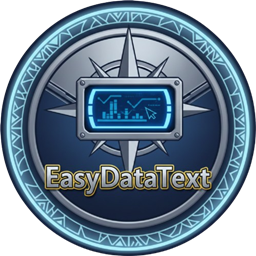
EasyDataText
255
2026/02/12
725.5
231
EasyDataText 是一个轻量级的魔兽世界插件,用于简化你的界面,通过显示重要的游戏数据来提升游戏体验。它可以在界面上展示各种实用信息,如金币数量、声望状态、装备耐久度等,让你无需打开繁琐的菜单就能快速获取关键数据。这个插件高度可定制,你可以根据自己的需求选择显示哪些信息,以及调整它们的位置和样式,打造一个更加简洁高效的界面布局。
下载

Raid Frame Tweaks
2,206
2026/02/12
397.5
752
对默认团队框架进行小幅修改的插件。此插件允许玩家自定义默认团队框架的外观和功能,包括调整尺寸、位置、颜色等,使其更符合个人使用习惯。无需替换整个默认框架,只需进行简单调整即可获得更理想的团队界面显示效果。
下载

Advanced Gold Tracker
1,384
2026/02/12
335.2
423
一个金币追踪插件,可以显示你的当前金币数量,记录单次游戏过程中的收支情况,并展示所有角色的金币总额,同时提供自定义选项。
下载

Midnight Tooltip
21,723
2026/02/12
92.0
279
将提示框固定在鼠标指针上。此插件能够将魔兽世界的提示框(如物品、技能等信息提示)固定在你的鼠标指针附近,方便玩家快速查看信息,提高游戏体验。
下载

[怀旧服]DynamicTooltips
128
2026/02/12
99,999.9
325
动态提示工具,由LazyLoafs开发。这个插件会在法术提示框中显示所有相关计算信息,并提供了复选框供玩家选择想要显示的内容。
下载

ExwindTools
949
2026/02/12
361.2
809
ExwindTools是一个功能强大的魔兽世界插件集合,旨在提升玩家的游戏体验和效率。它包含了多个实用工具模块,如法术监视、团队管理、地图标记等功能。玩家可以通过简单的配置界面自定义这些工具,根据自己的游戏需求进行调整。这个插件特别适合需要快速获取信息和高效管理游戏资源的玩家使用。
下载


